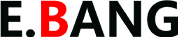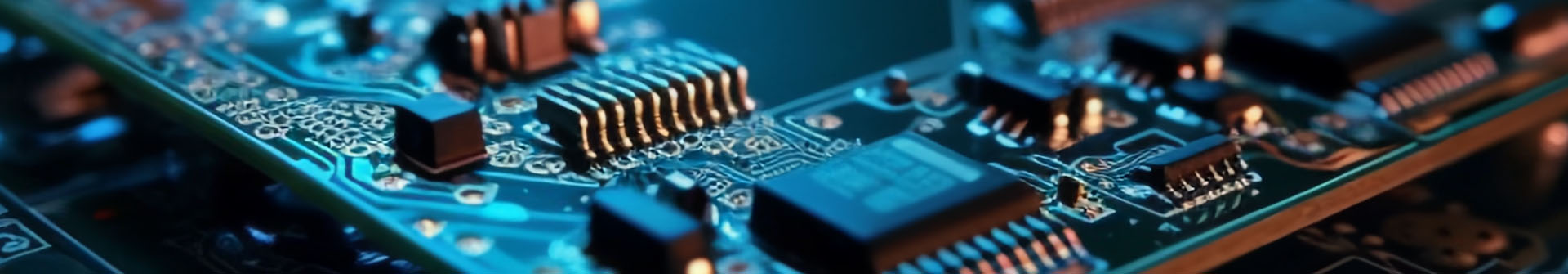What is laser output for the picture industry
Noritsu minilabs are widely used in the photography industry, and each laboratory usually has two or three types of laser devices. These units are an important part of the printing process and must be correctly identified to maintain print quality and prevent any problems while working in the lab. Inside each laser unit, there are three laser modules - red, green and blue (R, G, B) - manufacturers to produce these modules. Some Noritsu minilabs use laser modules manufactured by Shimadzu Corporation, labeled as laser type A and A1, while others use modules manufactured by Showa Optronics Co. Ltd, labeled as laser type B and B1. Both manufacturers are from Japan.Several methods can be used to identify the type of laser unit in use. Firstly, the laser version can be checked on the System Version Check display. This can be accessed through the menu: 2260 -> Extension -> Maintenance -> System Ver. Check. Note that a Service FD is required to use this method. Additionally, the service mode of the Noritsu lab can be accessed using a daily service password, which can be found by navigating to Function -> Menu. Once the password is entered, the type of laser unit can be checked. If there are any issues accessing the service mode, it is advisable to check the Windows OS date settings on the Noritsu PC.Another method for identifying the laser type is by checking the label on the laser unit itself. Most units have a clear label indicating the type, which can also be cross-referenced with the laser module manufacturer.Finally, the part number of the corresponding laser driver PCB can also be checked to determine the laser type. Each laser unit contains driver PCBs that control each laser module, and the part numbers of these boards can provide information regarding the type of laser unit.Correctly identifying the laser type is necessary for the normal operation of the lab and the production of high-quality prints.
What kind of problems cause the machine to use erratically
When you find a quality problem with an image, you need to first determine which part is causing the print quality problem, but in some cases, it's not easy to determine the cause.
Only someone with experience and a reliable source of information can save you time and money.
The main components that can cause visible image defects include:
1.Light source (laser module: red, green, blue)
2.AOM drive
3.AOM (Crystal)
4.Optical surfaces (mirrors, prisms, etc.)
5.Image processing board and various boards for controlling the exposure process.
6.If you cannot determine the cause of the problem yourself, we can provide assistance to help you determine the cause of the problem.
You only need to load the corrected gray scale test file to shoot. Next, the test images are scanned in high resolution (600 dpi) and sent to us for revision.
You can find the relevant email address on the contact page of our website. Once revised, we provide recommendations and determine the cause of the issue.
At the same time, we also provide a grayscale test file to help you test.

How To swap the AOM driver,
follow the steps below:1. Power off the printer.
3.Disconnect the power supply and all cables from the printer.
3. Find the AOM driver board. It is usually located inside the printer cabinet and positioned near the laser module.
4. Unplug the old AOM driver from the board. You may need to unscrew it first.
5. Remove the old AOM driver and replace it with a new one.
6. Plug the new AOM driver into the board and screw it in place if necessary.
7. Reconnect all cables and power supply to the printer.
8. Turn the power back on and test the printer to make sure it is working correctly.
Swapping the AOM driver can be a delicate process, so make sure you follow all the steps correctly. If you encounter any issues or are unsure about how to proceed, contact a professional technician or the printer manufacturer for assistance.
Fix any problems that may arise. It's important to note that a buggy Blue AOM driver can cause blue-yellow streaks in the image, and blue at maximum density.
In addition, the image constantly switches between yellowish and bluish, requiring frequent adjustments.
The error code associated with this problem is Synchronous Encoder Error 6073, which may have a suffix of 003 on some Noritsu models.
Another error code to watch out for is the SOS check error. Likewise, a faulty green AOM driver will cause green-purple streaks and green max density in the image.
The image will alternate between green and magnetic, requiring constant adjustments.
The error code associated with this problem is Sync Sensor Error 6073, which may have a 002 suffix on some Noritsu models.
Finally, a faulty red AOM driver will cause red and blue streaks in the image, with a reddish maximum density.
The image toggles between reddish and cyanide, requiring periodic adjustments.
The error code associated with this problem is also Sync Sensor Error 6073, which may have a suffix of 001 on some Noritsu models.
It is also important to remember that some minilab models may not generate a suffix after error code 6073 (Sync Sensor Error). Armed with this knowledge, our technicians will be able to troubleshoot and resolve any issues with your Noritsu AOM Driver quickly and efficiently.
About Printed Circuit Boards (PCBs) If your printing device is showing any of the usual symptoms of image PCB failure, it may be time to consider replacing it. These symptoms might include missing images in the printout, and sharp or blurred lines along or across the feed direction. Also, you may have problems with laser control or image processing. One of the first things to check is the graphics card with the memory stick. The memory stick on the motherboard is a potential weak spot that usually needs attention.However, if you are unable to fix the problem, the best and most cost-effective solution is to replace the our company has been providing customers with spare parts from Japan, offering reliable and cost-effective solutions. You can purchase old or new PCBs directly from us at an attractive price. Simply send us a quote request, and we'll respond promptly. Trust in our experience and expertise to help you restart and operate your printing equipment.
Laser repair service
Laser technology is a revolutionary invention in the field of printing, imaging, and communication. The term LASER stands for Light Amplification by Stimulated Emission of Radiation and it is a device that emits a highly focused beam of electromagnetic radiation. The use of lasers has revolutionized the printing industry by dramatically reducing the power consumption of printers, resulting in significant cost savings and eco-friendliness.In traditional printing methods, uniformity calibration of the printing apparatus was a critical and time-consuming task. Laser technology has eliminated this issue and made uniformity calibration unnecessary. Furthermore, as lasers are not affected by magnetism, they offer unparalleled precision and accuracy in printing, unlike other printing methods that may be susceptible to interference.One of the most significant advantages of using lasers in printing is the clarity and sharpness of the output. Laser printers produce images and text that are crisp, clear, and more vivid compared to other printing methods that use the I-beam exposure engine. This results in higher quality output, which is ideal for printing presentations, reports, and other professional documents.Overall, lasers are incredibly versatile and have become an essential tool in modern technology. They are used in multiple industries such as healthcare, entertainment, and manufacturing, and are an integral part of modern communication and life as we know it.
REPAIR SERVICE
Any FUJIFILM minilab equipped with Solid State Lasers (SSL) can be upgraded from DPSS to SLD level.
Or you can order a repair of your DPSS laser module.

APPLICABLE MODELS
| FRONTIER 330 | FRONTIER LP 7100 |
| FRONTIER 340 | FRONTIER LP 7200 |
| FRONTIER 350 | FRONTIER LP 7500 |
| FRONTIER 370 | FRONTIER LP 7600 |
| FRONTIER 390 | FRONTIER LP 7700 |
| FRONTIER 355 | FRONTIER LP 7900 |
| FRONTIER 375 | FRONTIER LP5000 |
| FRONTIER LP5500 | |
| FRONTIER LP5700 |
REPAIR SERVICE
Any Noritsu minilabs equipped with Solid State Lasers (SSL) can be upgraded from DPSS to SLD level.
Or you can order a repair of your DPSS laser module.

APPLICABLE MODELS
| QSS 30 series | QSS 35 series |
| QSS 31 series | QSS 37 series |
| QSS 32 series | QSS 38 series |
| QSS 33 series | LPS24PRO |
| QSS 34 series |
LASER MODULES
| HK9755-03 BLUE | HK9155-02 GREEN |
| HK9755-04 GREEN | HK9356-01 BLUE |
| HK9155-01 BLUE | HK9356-02 GREEN |