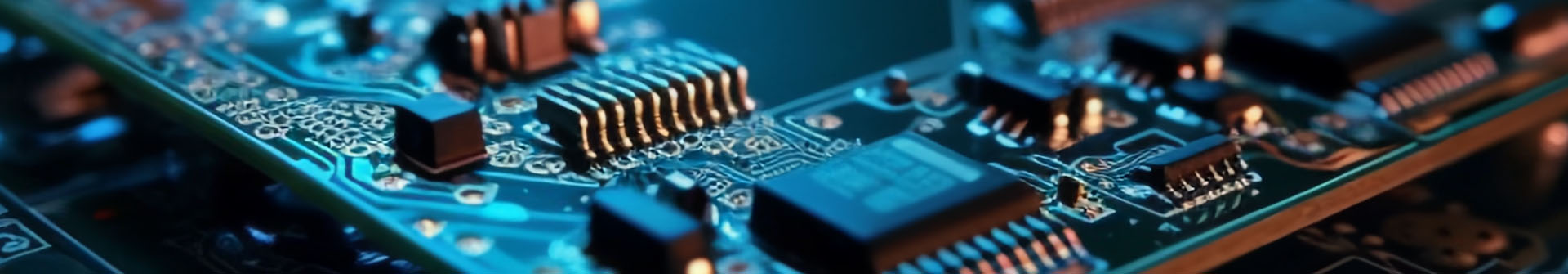Transform your laser processes with unbeatable prices and an exceptional 2-year guarantee on all diode laser modules.
THE NORITSU SERVICE PASSWORD:
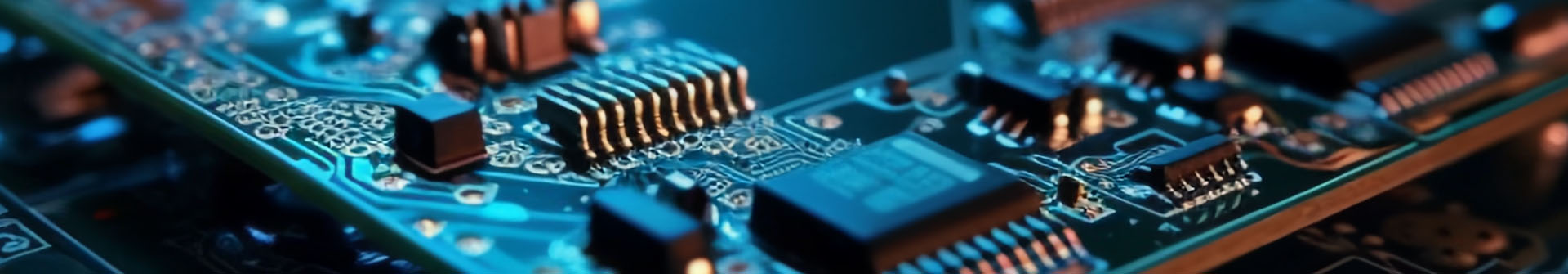
Products
Dry minilab Fujifilm DX100 Maintenance Cartridge
Write your message here and send it to us
Transform your laser processes with unbeatable prices and an exceptional 2-year guarantee on all diode laser modules.
THE NORITSU SERVICE PASSWORD: